Getting Started on Seesaw
Please use the following link to access video support on how to use the various learning tools on Seesaw.
https://web.seesaw.me/get-students-started
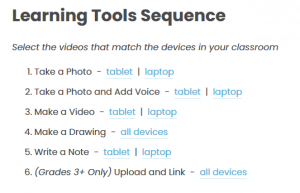
How do activities work?
Your child’s teacher may assign activities in Seesaw. Students click on the Activities tab to see activities their teacher has assigned to them. To respond to an activity, your child should tap +Add Response in the Activities tab. Your child will be able to use Seesaw learning tools and their work will be added to their journal.
